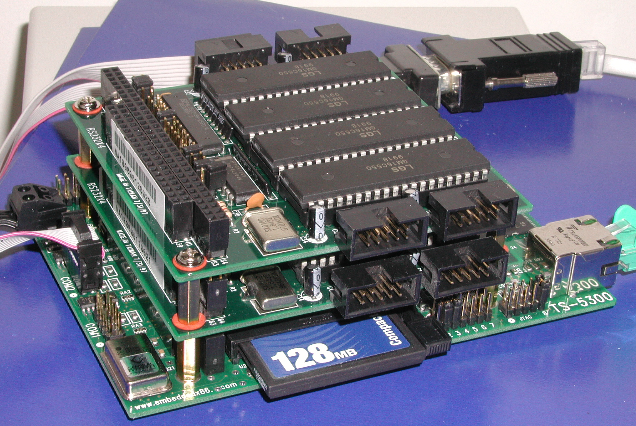Using Many PC/104 Serial Ports
PC/104 is a small form factor standard
for embedded applications. PC/104 CPU's based on the PC architecture can
run many standard and embedded operating systems including Linux.
Recently, a number of groups at JLab have become interested in using
PC/104 for controls applications. This interest is in part generated by
the recent porting of EPICS IOC software to Linux. (See
EPICS: A Retrospective on
Porting iocCore to Multiple Operating Systems for more information)
Discussions at the lab about PC/104 use are carried out on the
PC104
mailing list.
Hall B has implimented EPICS on a PC104 to interface to the RS232 port
of a NMR chasis. Arne Freyberger of Hall B maintains a
website with information about
PC/104 and has prepared a HOWTO on installing EPICS on a PC/104 CPU board.
Lawrence Wiencke, an astronomer at the University of Utah, has a
set of very detailed notes on setting up a PC104 system with many
serial ports.
Hall C PC/104 Application
Hall C is planning on running EPICS on PC/104, also as an interface to
RS232 devices. The first application is to replace a VME crate and CPU
that are used as an EPICS interface to the PLC that controls the G0
superconducting magnet. Replacing this VME hardware will free up some
tightly packed rack space and also make about 5K$ worth of VME free for
other uses.
In addition to interfacing the the PLC, we plan to use the same PC/104
system to interfaces to the RS232 ports of several temperature
controllers. These temperature controllers are presently being controlled
through a Win2K PC, but there is a desire to move the operation of these
controllers to a more "embedded" device.
The TS-5300
was chosen as the CPU board. This board comes with a 133 MHz AMD Elan
520, 16 MB of memory (I recommend more, but 16 MB will work fine for many
applications) and a Compact Flash slot. A 128 MB CF card is being used in
this slot. There is a wide variety of PC104 CPU boards that would work
well, but the TS-5300 was chosen because others at the lab have some
experience with it and because the vendor has some online
Linux
Support.
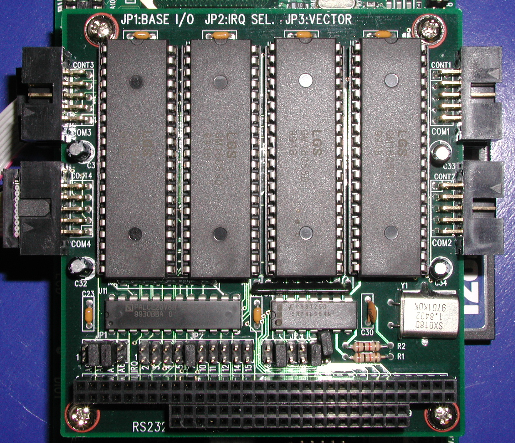 As the Hall C application requires a large number of seriel ports, we
purchased a pair of
Nagasaki
PC104-1800
4 port RS232 cards from BWI. The
PC104-1800 boards did not come with any documentation, but the board
appears to be identical to the
Technoland TL-PC104 RS23201 for which
documentation
is available online.
As the Hall C application requires a large number of seriel ports, we
purchased a pair of
Nagasaki
PC104-1800
4 port RS232 cards from BWI. The
PC104-1800 boards did not come with any documentation, but the board
appears to be identical to the
Technoland TL-PC104 RS23201 for which
documentation
is available online.
Installing Linux
As with any PC, there are a seemingly infinite number of ways to load
linux onto the PC104 CPU board. The TS-5300 comes with a couple of MB of
onboard flash disk. This flash is preloaded with DOS along with
loadlin and a kernel that could be used to boot an NFS mounted
Linux system. In our case we chose to use a desktop PC to write a system
to a Compact Flash (CF) card with a USB-CF adapter.
The Technologic
Linux Support page has prebuilt CF disk images that are based on
Linux From Scratch. These
CF disk images are available for a variety CF sizes, but not for the 128MB
CF cards that we have.
To put a prebuilt linux on the CF card, first use dd to write the uncompressed
image to the card. (E.g. dd if=TS-3.02-16.cf of=/dev/sda bs=8192
assuming the the CF card is known as /dev/sda). This puts two partitions
on the CF card, the first a dos partition, the second an ext2 partition.
Since most of the card is unused, GNU Parted can be used to
strech out the second partition to fully use the CF card. Note: After
writing to the disk with dd, and after resizing the partion with
parted, it is a good idea to remove and reinsert the CF cards
from the CF-USB adapter so that Linux can redetect the partition table.
At this point the ext2 partition can be mounted on the desktop machine so
that the network parameters in /etc/sysconfig can be edited so
suit.
Installing other linux software
The proper way to add linux applications that are missing from the TS-3.x
linux distribution is to probably to follow the instructions on
Linux From Scratch.
However, many system binaries from RH7.2 can just be copied to the PC104
system and will work fine. If shared libraries are missing they can be
copied from /lib or /usr/lib. This probably won't work so well for C++
programs.
Patching kernel Linux
Download the 2.4.18 kernel.
Get patches from TSlinux 2.2 part of technologic page.
Patch kernel. Optionally replace ".config" with
this copy of .config.
run "make xconfig". Turn on serial options for IRQ sharing,
many ports and multiport. (CONFIG_SERIAL_EXTENDED,
CONFIG_SERIAL_MANY_PORTS, CONFIG_SERIAL_SHARE_IRQ, CONFIG_SERIAL_MULTIPORT)
Suggest some things to turn off, such as root nfs, floating point
emulation, .... Also NFS can be made a module, since NFS won't be used for
production, but is nice to have around. "make dep" "make bzImage ; make
modules; make modules_install". (Make sure that the kernel version that
your host system is running is not exacatly "2.4.18", or else you will
overwrite the modules for your system you are running. If "uname -r" shows
something like "2.4.18-x", then that is different enough.)
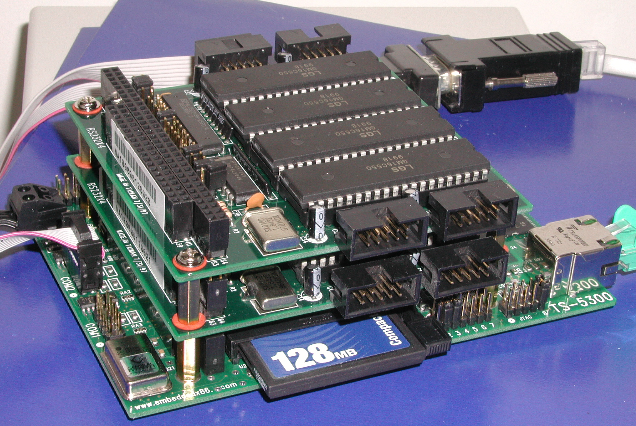
Loading new kernel
Mount the dos (first) partition from the CF card. Get "bzImage" from
arch/i386/boot and put it in "X", calling it somthing like "bzjlab".
Edit "syslinux.cfg" to make the new kernel an option or the default.
Mount the linux (second) partition and copy the kernel modules to the CF
card.
(lib/modules/2.4.18).
Configuring card and using set serial
A bit about jumpers.
Get setserial from a RH7.2 machine, put in /usr/local/bin.
Configure the ports with something like this rc.serial script which should be setup to run at
boot time.
Cable notes
The pinouts for the Nagasaki RS232 connectors are the same as what is used
on PC AT motherboards. So cables from old PC's can be scrounged and
used. Note the pinouts on the TS-5300's serial ports is not this PC
standard. We bought a TS-5300 development kit that came with a couple of
serial cables (board connector to D-9). These cables of course work fine
with the TS-5300, but caused quite a bit of confusion when an attempt was
made to use them on the Nagasaki PC104-1800.
Sample code
Will have some sample code that talks to the LakeShore 218 Temperature
Monitor. Will show how to set TTY attributes and run interface in
non-blocking mode.
Vern
Hoxie's Linux Serial-Programming-HOWTO contains documentation and examples of how to do serial device programming.
NFS
The TS-5300 linux distribution has NFS client software. However, the
mount command will take about 5 minutes to complete. This is because the
rpc portmapper is not running or included. To speed up mounting, copy
/sbin/portmap from a RH7.2 system. Start the portmapper before doing any
nfs mounts. If memory is tight, the the portmapper daemon may be killed
after the nfs mounts are made without any apparant problems.
If the kernel is built with nfs as a module, then the modules sunrpc,
lockd, and nfs need to be loaded before using nfs.
Last update July 25, 2003
Stephen A. Wood
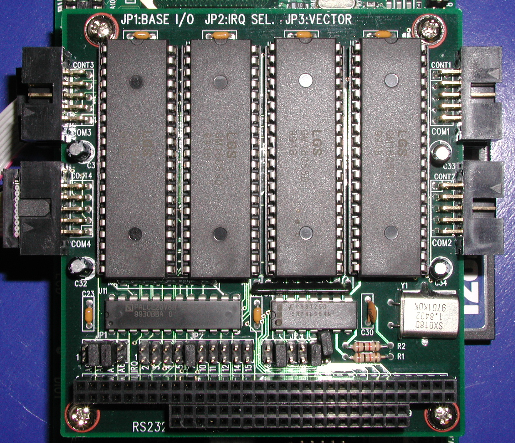 As the Hall C application requires a large number of seriel ports, we
purchased a pair of
Nagasaki
PC104-1800
4 port RS232 cards from BWI. The
PC104-1800 boards did not come with any documentation, but the board
appears to be identical to the
Technoland TL-PC104 RS23201 for which
documentation
is available online.
As the Hall C application requires a large number of seriel ports, we
purchased a pair of
Nagasaki
PC104-1800
4 port RS232 cards from BWI. The
PC104-1800 boards did not come with any documentation, but the board
appears to be identical to the
Technoland TL-PC104 RS23201 for which
documentation
is available online.