The device name and property name must be set for each Pen added to the CStripChart. The color of the Pen is optional. The default Pen color will be used if it has not been set. The default Pen color defined in CStripChart class is brown, orange, green, blue, purple, pink, cyan, navy for pen[0], pen[1], ..., pen[7].
The Pen in the CStripChart can share a common display range (y-axis) using method setCommonAxis (true). By default, all the pens have their own display range.
Initially the information of the first Pen will be displayed on the y axis label and device/property name label in the color of the first Pen. The value and color of the label will change to a specific Pen if the user clicks on the plot line of that Pen. Due to a java 1.1.X bug, this feature only works with the jre 1.2.
The methods setDisplayRange (int, int), setDisplayHi (int) and setDisplayLo (int) in the CStripChart class will force setting the range style to RANGE_STATIC and common axis to true. When using a common axis, the minimum display low and the maximum display high of all pens are used as the display range if the user does not specify the display range. The display range of each pen can be set individually using the setDisplayHi(double)/setDispalyLo(double) or setDisplayRange(double, double) methods in the Pen class.
The y-axis is forced to a common axis when the range style is set to RANGE_AUTO.
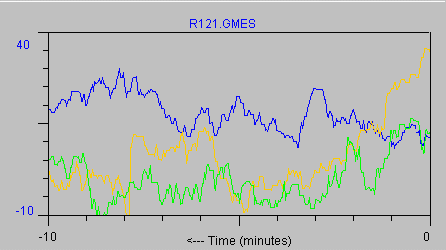
| |
|---|---|
| Fig. 1 CStripChart with LABEL_ALL |