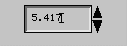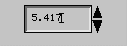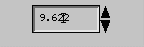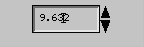ADM
CCWheelSwitch Widget
(Since adm V1.0)
This widget contains one CTextField on the left and two ArrowButtons
on the right (Fig. 1). It only works when connect to the device-property
with numerical number value.
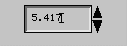
|
|---|
|
Fig. 1 A CWheelSwitch widget
|
|---|
The textfield is used to display the value and the two arrow buttons
are used to adjust the value. The digit at left of the cursor will
increase or decrease one when user clicks the up arrow button or the
down arrow button (Fig.2).
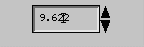 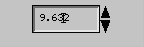
|
|---|
|
Fig. 2 A CWheelSwitch before and after up arrow button pressed
|
|---|
Like CTextField, the device name, property name and color mode
can be controlled by the user. The color mode has a default value,
CConstants.CLRMOD_STATIC. But the device name and property name must be
set when using this widget.