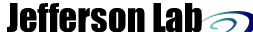


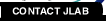
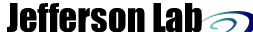 |
|||||
| Graphics & Illustrating Help Site | |||||
 |
 |
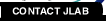 |
|||
JLAB Graphics LibraryIn addition, if you type 'Graphics' in the JLAB home page search engine you will discover a growing wealth of images, logos, illustrations, diagrams and photos. 1. Click on the logo you need to open the image. Use the 'Edit>Save As' command to copy the file to your hard drive. To import logo into MS WORD and PowerPoint: Insert>Picture>From File. Browse to locate your file and click Insert. maintained by martz@jlab.org |