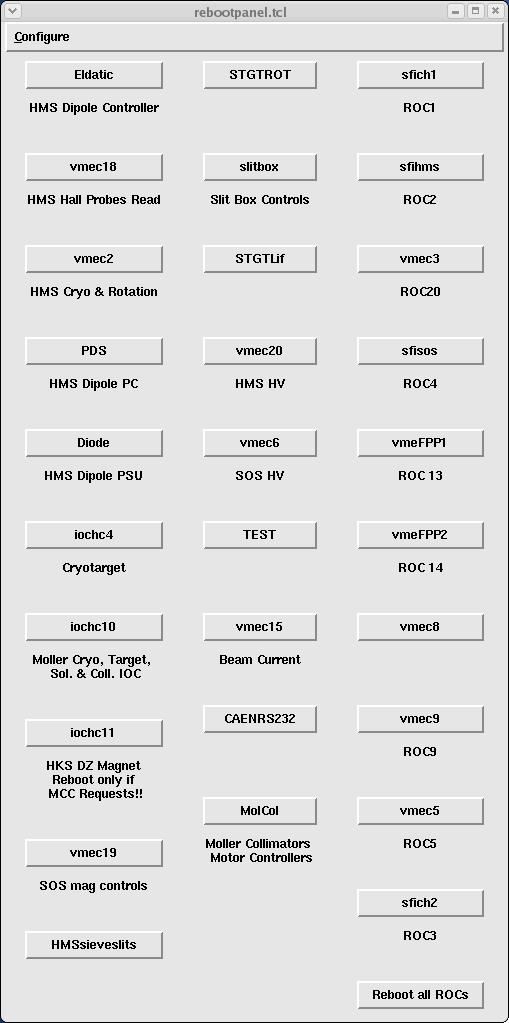How to start the reboot panel:
1) type rebootpanel
and the reboot display will come up:
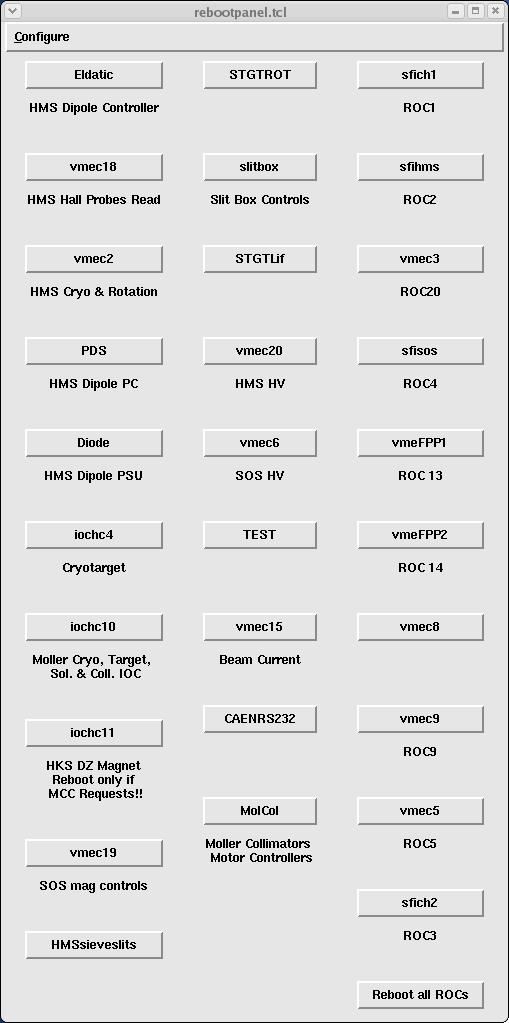
2) In the Configure menu,
select Enable buttons
3) click on the component(s) which
need to be rebooted
If the reboot failed several time, you might have to
reprogram the reboot script as follows:
1) go to ~cdaq/daq07/coda25/scripts/
2) type ./reprogram
component-name where the component-name is indicated on
the reboot panel button (exemple: for ROC1 the component name is
sfich1)