If connected device - property pair contains array of data, the new data points will be plotted and the old points will be erased for each update. Otherwise the specified maximum number of update points (default of 30) will be plotted in the chart. When the next data point is received, the oldest point will be erased from the graph if there is more than maximum number of the data. This number can be reset using setMaxPoint method. The cartesian may have a title if setTitle is called.
Each trace in the plot is defined in the CTrace class. It connects to two device/properties with a simultaneous data update. One is the value of the x-axis and another is the y-axis. Time stamps are used to trigger the trace event. This means that only a data pair with the same time stamp will be sent to CCartesian and plotted on the chart. CTrace defines many trace properties. You may specify one of three axes (x-axis or y-axis) range styles, RANGE_AUTO, RANGE_STATIC, RANGE_FROM_PROPRTY with setRangeStyle. The default range style for all axes are RANGE_FROM_PROPRTY. Call setTraceColor method to reset the default trace color (green) and setTraceStyle to select STYLE_POINT or STYLE_LINE (default) as the trace style. CTrace class also provides setX(Y)DisplayLo(Hi) methods to specify the display range. When any of these methods is called, the range style for that axis will be forced to RANGE_STATIC. If the range style is set to RANGE_STATIC and range low and/or range high are not set, the default display range (0 for low and 100 for high) will be used.
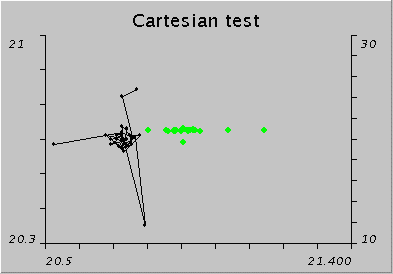
|
|---|
| Fig. 1 CCartesian with two traces |
|
(First trace has trace style STYLE_LINE and trace color black. Second one has trace style STYLE_POINT and trace color green) |