Like awt.Menu, any menuItem, separator and subclass of menuItem such as JavaMenuItem and ShellMenuItem can be added to this widget.
To distinguish from a normal awt.Button, a ">>" String is added on back of the label set by the user. If the label is not set, the default label ">>" will appear on the CMenuBotton.
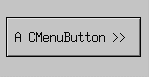
|
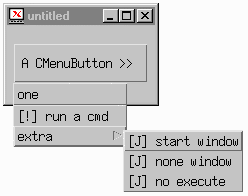
|
|---|---|
| Fig. 1 A CMenuButton | Fig. 2 A pressed CButton |