With no parameters, it creates an empty frame and connects to localhost at the default port (9200). The first two arguments (if provided) select the control system server (or gateway). If these are omitted, a connection is made to localhost at the default port. If the filename is specified (odd number of args), CTableUtility creates a frame with a table using the information saved in the file "fileName" (Fig. 1). If no filename is given, it creates an empty table.
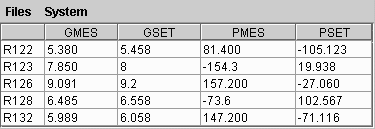
| |
|---|---|
| Fig. 1 |
Using the "File" / "New" menu, one can create a new table (Fig. 2). Enter device and property names in the textFields and press "OK" button to create a new table with the given device and property names. If there is any change made to the table before the new table is created or the application is closed, the user will be asked to save the existing table configuration. To open a table, clicking "Files" on the menu bar then select "Open" to bring a file chooser dialog to select a configuration file. The "Save" and "SaveAs" options save the table configuration. The "Close" menu will exit the application.
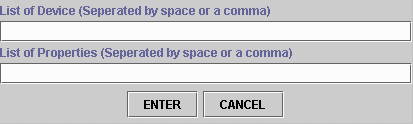
| |
|---|---|
| Fig. 2 |
The monitor will be on once the table is created. Updating can be manually paused or restarted at any time by clicking "System" on the menu bar and selecting "Pause" or "Start".