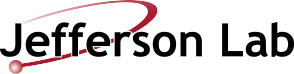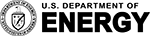The HUGS 2022 will be in an hybrid format. In this page you will find all the information related to the web platforms that we are going to use. The main lectures will be recorded and then posted publicly on the web. We invite all the HUGS students to fully participate in these asking questions and participating in the discussions.
We will be working with different platforms, which are only accessible to the registered HUGS students:
- Zoom: the most famous video-calling space. In few days we will share the link all the students will receive the link for the lectures at their email address. We kindly invite all the remote HUGS students to register with their full name and to mute the microphone when not speaking. Even if you are remote feel free to rise your hand to ask question at any time. You can also ask question in the zoom chat that we will monitor during the lectures. For questions after class please use Slack.
- Slack: this is a communication platform that offers many IRC-style features, including persistent chat rooms (channels) organized by topic, private groups, and direct messaging. It can be used through a browser or, more conveniently, through a desktop or mobile app. We will use Slack as a space for the school's announcements, to chat with other students and lecturers, exchange opinions and ask questions about everything HUGS-related. (During lectures, please ask lecture-related questions through the remote conferencing app, but otherwise feel free to use Slack to ping any of us at any time.) Registered HUGS students already received an e-mail invite to join the HUGS workspace and start interacting with other participants. This is the best way to stay in contact with the organizers and discuss offline with the lecturers and your peers.
- Gather: this is a video-calling space that lets multiple people hold separate conversations in parallel. We are going to use Gather for the poster session. We will send you an invitation link by e-mail. The first time you join (the browser version works better than the desktop app, which is still a beta version), you will need to create an avatar and then you will enter a 2D-room similar to the Pokemon Game-Boy game. In the Main Hall room and in the poster session room you can move freely with your avatar and interact with each other and some objects (such as the posters when they are ready). In general, you can interact only with the people that are around you in the room. There will be also private areas where all the people inside can interact, while people outside cannot (private does not mean you cannot access it, it just means that people outside the area cannot hear or speak with you). Note that there will be some explicitly marked points on the map that are meant only for moderator use to broadcast announcements into all the rooms.
The Gather room will be continuously open from May 27th to June 17th, so that you can use it whenever you want to interact with your peers, to talk about physics or just enjoy some free time with other HUGS participants!
Please contact Alex if you have any questions about gather.town, slack or zoom.
The program is shared as follows:
- The full school program and schedule will be shortly posted on Indico. You do not need to register with an Indico account to view it. However, as a Speaker or Lecturer (including the students who will give seminars), please register in order to be able to upload your slides. To enable the most efficient organization, we ask the students to register with the same e-mail that they use for the HUGS school.