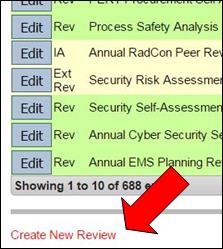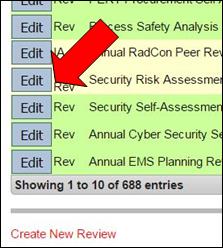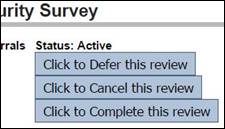|
GO TO: |
|
|
|||
|
Integrated
Assessment Schedule (IAS) Procedure |
|||||
|
Contact: |
Bruce Lenzer, QA/CI Assessment
Specialist |
Date: |
February, 2017 |
||
ROLES AND RESPONSIBILITIES:
NOTE: Management
authority may be delegated at the discretion of the responsible manager.
QA/CI
Assessment Specialist (QAS)
·
Update the Integrated Assessment Schedule
when required.
·
Prepare a proposed Integrated Assessment
Schedule annually (by June) for management review and approval.
Associate
Directors, Division Managers and Division Safety Officers
·
Review
IAS for accuracy.
ESH&Q
Associate Director
·
Transmit Integrated Assessment Schedule to Lab Director for Approval.
Lab Director
·
Approve IAS,
·
If acceptable, submit to TJSO.
UPDATE:
Step 1:
Identify possible assessment topics. Review information from the following
sources:
·
Recurring assessments (see https://misportal.jlab.org/arpt/reviews/review_recurrences)
·
Risk Based Assessment Planning Tool items
·
Appropriate Contractor Assurance System (CAS)
risks (as identified in the CAS Risk Registry)
·
Past independent and management assessments,
reviews, and audits.
·
Division assessment plans (meet with organization representatives to
ensure accuracy)
·
Jefferson Lab audits
·
Jefferson Science Associates, LLC Corporate
Review Plans (meet with board members and stakeholders during annual planning)
·
Thomas Jefferson Site Office (TJSO) assessments
Step 2:
From the MENU bar on Assessment Administration
click Assessments/reviews/Audits.
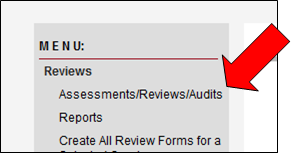
|
IF You want to: |
THEN |
|
Add a new
Assessment, Review, or Audit to the schedule |
Click
“Create New Review” at the bottom of the page.
|
|
Edit - delete, Cancel, or Complete a scheduled
Assessment, Review, Audit |
Use
filters to identify relevant record. Click
the appropriate “Edit” button.
Click
as appropriate:
|
PREPARE:
Generate
a reviewable/printable Proposed IAS:
Step 1:
From the MENU bar on Assessment Administration
page, click “Reports”
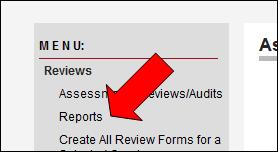
Step 2:
Determine the IAS desired.
NOTE: A
Fiscal Year must be selected or the IAS will be blank.
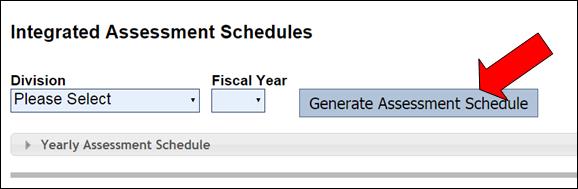
|
IF |
THEN |
|
Neither
“Division” nor “Fiscal Year” is selected. |
The
IAS will be blank. |
|
No
“Division” is selected |
The
IAS will include all assessments for the designated Fiscal Year. |
|
No
“Fiscal Year” is selected |
The
IAS will be blank. |
Step 3:
To download the entire IAS to an EXCEL spread
sheet, click “Download” at the top of the page or to convert a particular time
period click “Download” in the time period desired.
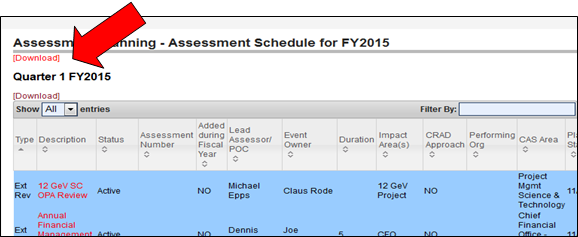
Step 4:
Submit the Proposed IAS to QA/CI Manager for
review.
Step 5:
After QA/CI Manager acceptance, submit to
Associate Directors, Division Managers, Division
Safety Officers for approval.
REVIEW:
Annually
the proposed IAS is submitted to relevant individuals (minimally Associate
Directors, Division Managers and Division Safety Officers) for concurrence.
Step 1:
Upon receipt, review Proposed IAS.
Step 2:
Coordinate any changes with QA/CI Assessment
Specialist who will update the electronic file as appropriate.
Step 3:
After completion of review, the Proposed IAS
is submitted to ESH&Q Associate Director for transmittal to Lab Director
and TJSO.
APPROVAL:
An
IAS is not official without the approval of the Laboratory Director and the
TJSO.
Step 1:
Upon receipt, ensure the Proposed IAS has
been reviewed and accepted by the Associate Director - ES&H.
Step 2:
If acceptable, transmit the Proposed IAS to the Lab Director for
review, approval, and submission to TJSO.