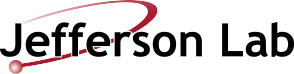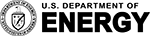As part of the JLAB policy, no family tours are allowed except for in certain common areas of two buildings on our campus (certain parts of Cebaf Center and the SSC buildings). If you have any questions regarding family tours, please contact Brian Hanlon at 757-269-7548.
In order to escort a visitor into a Radiological area here at Jefferson Lab, please note these items:
- All escorts are required to be JLAB employees (no contractors, no users) who are trained radiation workers (if you are going into areas that require dosimetry).
- To start a tour, click on “New Tour” from this link: https://misportal.jlab.org/mis/apps/ehs/tour/radconIndex.cfm
- A Jefferson Lab username and password are required for entry into this database.
- All visitors MUST be over the age of 18 on the day of the tour. Any requests for deviations of this requirement will need to go through the RadCon Manager (757-876-5342).
- All escorts will need to read and sign the Escort Agreement (link in the tour database).
- All visitors will need to read and sign the Visitor Agreement (link in the tour database).
- All dosimetry will need to be procured from the Dosimetry Office (Bldg. 52) the day of the tour.
Any questions regarding radiological tours at Jefferson Lab, contact us at dosimetry@jlab.org or 757-269-7236.
For questions regarding other types of tours, please contact tours@jlab.org.
VISITOR INFORMATION
Important Notes: All visitors must have an active registration in the Guest Access Portal, in addition to being registered in the Tour database. They will not be allowed onto the Accelerator site if they do not have an active registration.
Visitor Sign Up: Guests must also have an active registration in the Guest Access Portal. Guests can submit a Visitor Registration at https://misportal.jlab.org/jlabAccess/. Registrations must be submitted at least seven days before the requested tour/access date. They should select type: Visitor, and add you as their Host. Once their registration is complete, you will receive an email requesting you complete the Host Form. Be on the lookout for this form so the process is not delayed. The visitor will receive an email once their registration has been approved. They may not come onsite until they receive this approval.
Other Notes: Be sure to check the status of a visitor’s registration the day before the start date to ensure the visitor is approved to come onsite. Group Administrators can check the status of a registration.
If you need assistance with the Guest Access Registration, contact Security at fso@jlab.org.