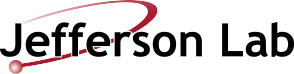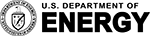Validation of your Property
https://misportal.jlab.org/mis/apps/cis/property/property_validation.cfm
With the challenges we are facing with the Covid-19 pandemic, it will require a different approach to complete this process.
For equipment that is attached to a network (mostly computers), search the property database
copy and paste this: https://mis.jlab.org/mis/apps/cis/property/customPropertySearch.cfm
Click the Show network status? (slow) and it will show the last time your registered equipment was on. If it is "live" it is validated!
- If you have sent equipment out for calibration/repair or replacement through the S&R office in the past year...it is validated!
- If you have equipment out on a Mission Movement Agreement (loan); have the Borrower send a picture of the item and its tag# with the location/geotag information attached. This will allow us to verify the items are where they should be and be validated.
- If you need the computer in your office turned on so it can be seen on the network, check with your supervisor to see if anyone is going to be onsite or send us an email at Property@jlab.org and we can help.
For all other equipment that you are not able to see and verify, The Property Management team will work with you to resolve the problem. We are also available on Teams! Search: Jermaine Draughn or Christian Whalen
Missing Item Report