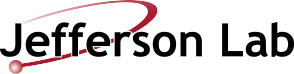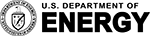To retrieve records from the on-site records holding area, find your records in the box location spreadsheet located at https://jlabdoc.jlab.org/docushare/dsweb/GetRendition/Document-41638/html. The spreadsheet, which is regularly updated, can also be downloaded from here.
To retrieve records from the Federal Records Center, find your records in the FRC spreadsheet located at https://jlabdoc.jlab.org/docushare/dsweb/GetRendition/Document-61311/html. The spreadsheet can also be downloaded from here.
Send an email containing the following information to recman@jlab.org to notify Records Manager that a box is needed from storage.
- For on-site storage, provide the RM Number, box location, and description of the box. If particular folders are needed, provide the details of the folders.
- For FRC boxes, keep in mind that this spreadsheet is updated with Federal Records Center data as it is received, and therefore FRC location numbers may be unavailable. If your box does not have a location number, simply provide the RM and Accession number, and a request will be made for the box.
Records Management will deliver the on-site boxes (or folder, if indicated) 24 to 48 hours of your request.