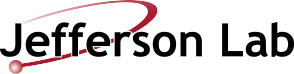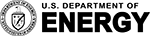JLAB has established a records holding area for the temporary storage of inactive records. The records holding area is secure and access is allowed to authorized personnel only. To store records, the Records Creator/Coordinator should do the following:
- Records must be scheduled.
- Records are to be scheduled according to the DOE Administrative or Programmatic Records Schedules.
- Review the applicable schedules, determine which particular schedules apply to your records. The relevant schedule must be entered on the inventory included in your box of records (see #4 below).
- Keep records together based on the schedule applied and the year in which the record was created.
- Obtain official storage boxes. They are available in webstock - stock number 7540-10065. Contact the Records Manager, if you have difficulty obtaining boxes. Place the records to be stored to these boxes.
- Official storage boxes are those which are UPS shippable and meet Federal Records Center Standard for storage.
- Dimension of an official size storage boxes is: 14 1/2 x 12 x 9-1/2 in.
- Official storage boxes are in one piece -- they do not have lids.
- Box records according to the schedules/years
- Do not mix records of different schedules in a box UNLESS they are retained for the same period of time.
- All of the records contained within a box must share the same disposal year.
- The individual files within the boxes will not be reviewed for individual disposal dates. The entire box will be kept until the latest date of disposition.
- Efficient packing will alleviate records storage volume and improve records disposition procedures. Do not use binders. Separate files into clearly labeled file folders instead.
- Inventory each box and create a word or excel file containing the inventory of each box. Place a paper copy of each box's inventory inside the box.
- The boxes should left unsealed and unmarked.
- Send email to kindrew@jlab.org indicating how many boxes you have and where they are located. Important: attach your detailed inventory for each box to this email.
Upon receipt of your email with inventory, a JLAB records management identifier number will be assigned and data from the inventory is input into the records database.
You will be notified of the RM Box Number and Storage Location when the transfer is completed.