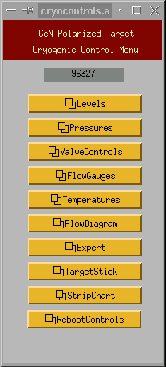Next: FlowDiagram
Up: GUI Screens
Previous: Starting the GUI
Cryocontrol Menu
Figure 2:
The Cryocontrol menu GUI, cryocontrol.adl.
|
|
File name: cryocontrols.adl
This GUI, shown in Fig. 2, is the default screen which appears
when the controls are initially launched.
All the major screens for controlling the target cryogenics are
accessible from this menu by pressing the appropriate
button. The number at the top of the screen is the IOC's heartbeat,
and displays the elapsed time in seconds since the IOC's last reboot.
The first five buttons - Levels, Pressures, ValveControls,
FlowGauges, and Temperatures - are intended as monitoring
tools (an exception is ValveControls). Alarm limits
for the cryostat pressures, level, and flows are accessible from
the corresponding screens. The remaining five screens are described
in the following subsections.
Christopher D. Keith
2001-08-23