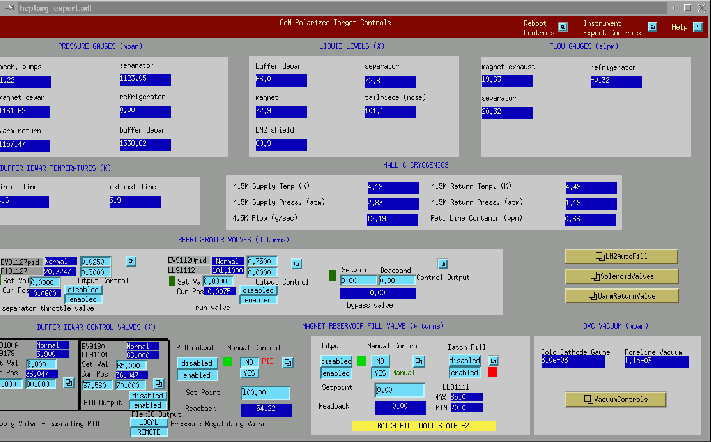Next: Target Stick
Up: GUI Screens
Previous: FlowDiagram
Expert
Figure 4:
The ''expert'' control screen, hcptarg_expert.adl.
|
|
File name: hcptarg_expert.adl
The expert screen, Fig. 4, has practically all
control diagnostics displayed on it. Perhaps too many for some people.
Buttons located at the top right-hand corner provide easy access to
numerous ''debugging'' screens. Most importantly, the expert screen
is the only place where the PID loops can be enabled and disabled.
The OVC controls can be accessed from the lower righthand corner.
Christopher D. Keith
2001-08-23