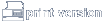EECAD Guidelines & Standards
Creating PCB Patterns
General
- If you are building your patterns using the PCB editor, start with a standard drawing set up that contains our standard
padstacks and layers. If you are using Library Executive, refer to attachments
1 &
2.
- Do not create a new pattern if one currently exists in the master JLAB libraries! You can browse through the master footprint
libraries at \\jlabgrp\eecad\pcad\master libraries\master footprints.
- Use 10 mil lines for your silk screen graphics.
- Unless there is an overriding reason, use T:H75W7 font for RefDes, type & value.
- Build your patterns so that only the RefDes is visible when you save. Type and value should have the .VISIBLE. check box not
checked. These attributes will only clutter your board and can be turned back on with a global command when desired. Typically,
they are never displayed on the documentation.
- Spacing between pads and silk screen graphics should be 12 mils. (This will prevent DRC from flagging potential spacing
errors)
- The silk screen should indicate pin one or polarity on the following components: DIPs, PGAs, connectors, diodes, polarized
caps & SIPS.
Pad Creation & Use
- Do not create new pads if one of the standard ones will do!
- Typically, pad sizes should be 20 mils larger than the holes on the exterior layers, 30 mils minimum is recommended. Interior
layers should be 20 mils larger than the holes. The internal plane numbers should be: outer diameter = hole diameter + 47
mils; inner diameter = hole diameter + 25 mils; spoke width = 10 mils minimum, 30 mils maximum. Standard spoke type is THERMAL
4 SPOKE/45.
- As a general rule of thumb, hole sizes should be 5 mils to 10 mils larger than the diameter of the part.s pins.
- Mounting holes should be at least 15 mils larger than the screws. (See attachment
4)
- Should you need to create a new padstack, it should be named as follows: P:EX90Y90D46A Where P denotes pad; E denotes
shape( E = elliptical, S = square, O = oblong & R = rectangle); X90 denotes 90 mils in the X direction; Y90 denotes 90
mils in the Y direction, D46 indicates finished hole size and the A on the end indicates that it is a thru hole. For
non-plated mounting holes they should be named as follows: P:MX110Y110D110A. Breakdown is same as above , except .M. denotes
mounting hole. (Example denotes that it is a 110 mil hole with no pad graphics or plating.)
- Pad names & sizes should be consistent. If you change the physical characteristics of the padstack, PLEASE change the
padstack name to reflect the current size of the pad & drill hole.
- Pin one on all DIPs, PGAs, connectors, diodes, polarized caps & SIPS should be square, where possible.
- Please number your IC packages according to industry standard. If you don.t know what this means, look at how the packages are
numbered on the spec sheets.
Return to EECAD Guidelines Home