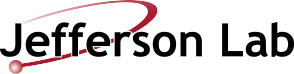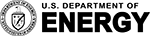Experimental Physics User's Guide | JLab Scientific Computing
JLab Scientific Computing Scientific Computing Home Search this site: Navigation Books User login Username: * Password: * Request new password Home Experimental Physics User's Guide The scientific computing environment for experimental physics is comprised of a data analysis facility and its accompanying mass storage system. Details on the hardware are in the Scientific Computing Resources book. The data analysis environment includes the batch "farm" (a compute cluster) plus its associated interactive nodes and disk storage systems. Multiple files systems are accessible from both the interactive and batch nodes, and some of these are also accessible from desktops onsite.The compute cluster is managed by JLab's in-house Auger software, which uses the PBS/Maui batch system and scheduler as a job execution engine. Auger interfaces to the online and offline storage subsystems to move files between disk and a robotic tape library.Swif, a newly released workflow system, allows users to carry out large data analyses efficiently by grouping many jobs into a workflow and by scheduling jobs according to input file locations on one or more tapes. In addition, Swif provides phased job release to Auger, and ease of job modification, re-submission, recall and cancellation, and delivers detailed job metrics during and after a workflow. Getting Started Batch System Workflow - Swif Mass Storage System DAQ Support: Writing Raw Data to Tape Physics Software Community Support Getting Started › Login to post comments Experimental Physics User's Guide Getting Started Batch System Workflow - Swif Mass Storage System DAQ Support: Writing Raw Data to Tape Physics Software Community Support