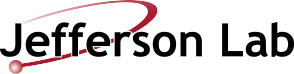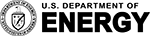Hall A Figure Archive
Hall A Figure Archive We wish to collect published Hall A results and figures for re-use to better publicize the work being done in Hall A. To this end, we have created an archive of figures. To have your figures included in the archive, please send them to Vince Sulkosky (vasulk@jlab.org). These figures should be in a postscript format and accompanied by a reference to the relevant publication. If there is a difficulty in producing the figure please forward the data-points in an ASCII-file and I will attempt to make a corresponding plot. Go to the Archive Figure Guidelines To get the most impact and re-use out of a figure, attentions must be paid to more than the raw content when creating them. Some of these factors are: the legibility of the original figure, the portability of the figure's format, and the ease with which the figure can be editted. The use of color is encouraged, but care must be taken that color is not the only distinguishing characteristic of a dataset or curve. Please use different line-styles and symbols as well. Postscript (ps or eps) as the Archival Figure format For maximum portability and flexibity, I suggest creating the figures as Level-2 Postscript (ps) and Encapsulated Postscript (eps) files. As a vector-graphics format, the final figure can be easily rescaled and still look fine. The 'text' in the figure should also be preserved as text in the file as opposed to being explicitly drawn. In this way, the final figure can be then editted using standard tools. There are many tools available for creating postscript figures. Some of the programs that can produce good output are ROOT, PAW*, gnuplot, xfig, Grace, and Adobe Illustrator; this is far from an exhaustive list. Unfortunately, while Physica can produce beautiful plots, the postscript output is difficult to edit since it does not embed fonts but instead renders each character. Issues with PAW *To have the 'true' text saved in the postscript file, the HIGZ-Software font cannot be used. This means the changing the default font like: set tfon -62 ! histogram title: bold Helvetica set gfon -72 ! global title: slanted bold Helvetica set vfon -42 ! axis values: Helvetica set lfon -42 ! axis labels: Helvetica set cfon -42 ! comments: Helvetica A reasonable set of default settings can be found in this kumac file. ROOT Style ROOT appears to produce well-behaved postscript output by default. The file HallA_style.cxx is provided to set default settings for a pleasant appearance. Postscript Editors There are also a number of programs available that are capable of directly editting postscript. The one I'm most familiar with is pstoedit which can convert postscript files into a variety of other formats, including xfig, which can be editted and exported again into postscript. Some other utilities are ivtools, and commercial products such as Adobe Illustrator and Corel Draw (this is NOT an endorsement). I would appreciate recommendations for other programs you have found useful.