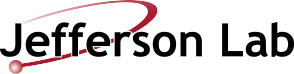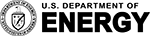ROOT | data.jlab.org
ROOT | data.jlab.org
Jump to navigation
Thomas Jefferson National Accelerator Facility
Privacy and Security Notice
You are hereHome
Log in to post comments
ROOT
Using Root for Application Development at Jefferson Lab.
Updated Aug 13 2020
Root (http://root.cern.ch) is a powerful object-oriented analysis package developed by Rene Brun et al. at CERN.
At Jefferson Lab, Root is supported by Bob Michaels rom@jlab.org.
As part of the CUE environment, root appears in every user's path as /apps/root.
root is also a part of the CLAS software model, see https://data.jlab.org/drupal/common-environment
Versions available
If you login to an ifarm computer ("ssh ifarm") you'll get to a CentOS 7.* computer. You can check which version by "cat /etc/redhat-release". Here, you may look at /apps/root to see the versions available. Usually the one labelled "PRO" (a link) is the one you want, but there may be newer versions.
Note, versions of ROOT are also maintained on /site/12gev_phys , per the CLAS software model, the most recent as of Aug 13, 2020 is set up as follows:
ifarm1802.jlab.org> source /site/12gev_phys/softenv.csh 2.4
and this produces
ifarm1802.jlab.org> echo $ROOTSYS
/site/12gev_phys/2.4/Linux_CentOS7.7.1908-gcc9.2.0/root/6.20.04
Generally speaking, if you look at the /apps/root/VERSION/README_BOB file you can see how ROOT was compiled for that VERSION, (e.g. /apps/root/6.18.00/README_BOB), i.e. what compiler and whether I used the "configure" script or "cmake". For the /site/12gev_phys distributions, lately I've put the information about how root was built in a file $ROOTSYS/README_HOW_BUILT. All the more recent versions like 6.20.04 are compiled using cmake.
Compiler
You should compile your applications with the same compiler and same kind of platform (e.g. RedHat 7.7) that was used to build ROOT. The recommendation is that you login to the same kind of ifarm node where you'll run your application on the batch farm and compile your application there. Make sure your application runs interactively before running in batch. For example, on ifarm1802 the default gcc is currently gcc version 9.2.0, but this tends to evolve over time. Type "gcc -v" to see what the default is.
Detailed notes on how ROOT was compiled is shown in the README_BOB file in the ROOT directory, e.g. /apps/root/6.18.00//README_BOB and in $ROOTSYS/README_HOW_BUILT on /site/12gev_phys. I sometimes just used the default gcc compiler that was available at the time, but in some cases I had to use a more recent compiler. You must ensure that you set up and use the same compiler.
One nice thing about the CLAS software model is that the name of the compiler that was used to compile ROOT appears in the name of the path. This way it is unambiguous.
Environment
The CUE command "use root/6.18.00 will set the appropriate variables in your environment or you may use the command "source /apps/root/6.18.00/setroot_CUE". You will notice there are two versions of setroot_CUE, one for csh and one for bash, and setroot_CUE is actually a link to the csh version. You could, of course, copy this script over and modify it. In bash you have "export ROOTSYS=" instead of "setenv ROOTSYS" in csh. Last time I checked, the batch farms need the "export ROOTSYS=" bash shell scheme.
A typical environment might look like this:
ROOTSYS /apps/root/6.18.00/root
LD_LIBRARY_PATH $ROOTSYS/lib before others
PATH $ROOTSYS/bin before others
Make sure you have 3 environment variables set: $ROOTSYS, $PATH, and $LD_LIBRARY_PATH !
Packages
Presently I have the following list enabled and it's controlled by a script that uses cmake.
set enablePackages = ("roofit" "minuit2" "pyroot" "gdml" "unuran" "qt" "gtgsi" "mysql" "reflex" "cintex" "fftw3" "soversion" "mathmore" )
in some earlier versions we had "python" instead of "pyroot" in this list.
If we need any others, please let me know and I'll fix it ASAP.
I can also add missing packages and I check, as part of the certification process, to see if packages were successfully made. Sometimes a package fails to build because some system package is missing, e.g. GSL.
The setroot_CUE script for /apps/root
The following script is an example for how to set up ROOT. I think that the /apps/root scheme may be replaced at some point. For the /site/12gev_software see $ROOTSYS/README_HOW_BUILT for up-to-date details. I think that the softenv.csh script will set this up for you, mostly. However, maybe python needs to be set up by hand.
#!/bin/bash
# Setup ROOT -- do this:
# For sh family: use "export" instead of "setenv"
# for MacOs you must also set DYLD_LIBRARY_PATH
echo "ROOT 6.20.04 was compiled with gcc 4.8.5"
echo "present default gcc is given by gcc -v: "
gcc -v
setenv PYTHON /apps/python/3.4.3
# For csh shell
setenv ROOTSYS /u/apps/root/6.18.04/root
setenv PATH ${PYTHON}/bin/:${ROOTSYS}/bin:${PATH}
if (!($?LD_LIBRARY_PATH)) then
setenv LD_LIBRARY_PATH ${PYTHON}/lib:${ROOTSYS}/lib
else
setenv LD_LIBRARY_PATH ${PYTHON}/lib:${ROOTSYS}/lib:${LD_LIBRARY_PATH}
endif
if (!($?PYTHONPATH)) then
setenv PYTHONPATH ${ROOTSYS}/bin:${ROOTSYS}/lib
else
setenv PYTHONPATH ${ROOTSYS}/bin:${ROOTSYS}/lib:${PYTHONPATH}
endif
Root on /site -- the CLAS software model
As per the CLAS software model, https://data.jlab.org/drupal/common-environment , ROOT is maintained in /site/12gev_phys, which we try to update every 6 months or so. Generally, the identical version is on /apps/root/*. To use the version on /site, please use the setup procedure like below. As always, the three things to control are $ROOTSYS, $LD_LIBRARY_PATH, and $PATH. Also, you should check that the command "root-config --version" returns an expected result. See the example below.
Having logged into "ifarm" and suppose you want to use production version 2.4
ifarm1102> source /site/12gev_phys/softenv.csh 2.4
A subtlety: if you already have $ROOTSYS and root setup in your environment, the above lines will not "override" your defintion. Avoid hard-coded definitions in your login script, or use the above line in your login script if that's what you intend to do.
The JLAB_VERSION variable will control a 'set' of software versions and associated dependencies. The 'production' version will point to the recommended defaults, but that variable may be set to '1.0' or newer versions as they are created.
Root on your PC using CUE level 2 install
Assuming you are a "power user" and need your own compilation of root, I maybe don't even need to tell you how, but ... here are some notes on installing ROOT on on RedHat 7, CUE level 2 using cmake. The other way to build, using "configure", is considered obsolete, but you can ask me if you want to do it that way. I have also installed root on Fedora at my home. This is even more of an adventure since the default Fedora is missing lots of things (compiler, make, etc).
First, I note that you should add /apps/root/cmake to your path, the one in /usr/bin is old. E.g. setenv PATH /apps/bin:${PATH}.
As usual you need the environment variables
setenv ROOTSYS /home/rom/root-6.10.08/root
setenv PATH ${ROOTSYS}/bin:${PATH}
setenv LD_LIBRARY_PATH ${ROOTSYS}/lib:${LD_LIBRARY_PATH}
$ROOTSYS is where ROOT will get installed, i.e. /bin and /lib will appear there.
Now, go to the ./build directory that appears after you untar the root tar file and run "cmake"
cmake -DCMAKE_INSTALL_PREFIX=$ROOTSYS $toDisable $toEnable ../
where $toDisable and $toEnable are packages you may want to disable/enable. For me, I disable nothing and I enable "roofit" "minuit2" "python" "gdml" "unuran" "qt" "gtgsi" "mysql" "reflex" "cintex" "fftw3" "soversion" "mathmore"
After 'cmake" does its build you type "make install" and you are done, exept for the testing (see next section).
On your local PC, there might be some things (i.e. libraries or packages) missing. For the full list of what you need and may want, see the ROOT pages:
https://root.cern/install/dependencies
As explained in that ROOT web page, you can use "yum install" to install the missing packages. An example would be:
yum install libXext-devel
I think that recent RH 7 distributions managed by JLab have most of what you want, but if you do this on your own (e.g. I use Fedora 32 at home) you have a lot of "yumming" to do. Typically you'll get an error message from the install process and you can google it unless its obvious. Suppose you figure out that "make" is missing from your new installation. So then you type "yum whatprovides make". You probably need to be superuser to do this. It will answer with some package(s) and you pick one and install that, e.g. "yum install make-1:4.2.1-16.fc32.x86_6". Then it's on to the next thing that is missing.
A year ago, I had a little trouble compiling with Python 3 because cmake would find an older version of Python which wasn't compatible. I fixed this by hacking the CMakeCache.txt in the biuld directory so that this txt file pointed to the correct Python. This affected about 6 lines in that CMakeCache.txt. I'm not sure if that's still relevant as of 2020, though.
Testing Root -- Certification
Suppose you have succeeded at installing Root. How do you test it ? This is what I do:
Check that packages were compiled using a script ifarm:/group/halla/analysis/rootbuild/check_pkg.com
cd to $ROOTSYS/tutorials and "root .x demos.C" and click on everything
Also run benchmarks.C
cd to $ROOTSYS/test and "make". Then execute some of the executibles like "stress".
In the directory like /apps/root/6.18.00/root-6.18.00/build/tutorials/pyroot run the python tutorials, e.g. "python benchmarks.py" (warning: I think that some of these tutorials only work for python2, so either use that version of pyhon or copy and fix the python scripts if you use later versions of python)
Run some of your favorite macros, ranging from simple to complicated.
Compile and run your favorite executible codes. For example, in Hall A we can run Podd on ifarm.
If some users want to hand me macros or test code to test, I'd be happy to add it to my checklist of tests. For example, I don't regularly use FFTW, so I wouldn't know if it's installed properly unless someone else tested it, or you give me some test code.
New Feature Requests
If you want a new feature, I'll be happy to help implement it. Email me at rom@jlab.org. This sometimes involves getting the Computer Center to install the libraries and "include" files of the new feature, and then I have to enable it in the building scheme and compile the appropriate ROOT libraries. Don't hesitate to ask me, and please provide help and advice if you think I need it; we are a community and we try to make things better by working together.
ROOT on Windows or MAC
ROOT works on these platforms, but they are not supported by me or by the computer center. Only Linux.
Scientific Software
JLAB version tags
ROOTComputing Related Topics
CERNLIB
Geant4
CLHEP
EVIO
GEMC
CommitteeCharge
2012-11-08 Full committee
2012-12-04 IT sub-committee
2012-12-06 Full committee
2013-04-12 Full Committee
2013-07-19 Full committee
Forums
ForumsGeneral Discussion
Supported Software
Navigate
Add child page
Next page
User login
Username *
JLAB/CUE Username
Password *
JLAB/CUE Password
Request new password
12000 Jefferson Avenue, Newport News, VA, 23606 Phone:(757)269-7100 Fax: (757)269-7363