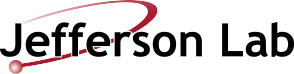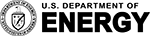Slurm - Requesting features or GPUs
This page is a preview of the above content, for the full web page follow the link above.
Slurm Feature Constraints
How to request Node features using Slurm constraints
When a job requires specific hardware or software[1] features, you can specify feature constraints. A user may specify these constraints in their sbatch file using -C or --constraint options. Functionality of AND, OR, and Matching OR operations are available. Additionally, the --prefer option can be used to specify desired but not required features. See SLURM documentation for more detail.
Feature List
Features not listed below should be considered deprecated. If a feature you use is deprecated, please submit a ServiceNow Incident.
| Feature | Description |
| el7 | Nodes with CentOS 7 (default) |
| el9 | Nodes with AlmaLinux 9 (future) |
| farm16, farm18, farm19, farm23 | Node generation CPUs |
| sciml19, sciml21, sciml23 | Node generation GPUs |
Slurm GPU usage
We separate GPUs from the production partition. To use GPUs, please use the gpu partition.
How to request GPU(s)
If your job(s) require GPU access, you can specify that using --gres as documented by SLURM.
GPU Types
| TitanRTX | NVIDIA TitanRTX (max 4 per node) |
| T4 | NVIDIA T4 (max 16 per node) |
| A100 | NVIDIA A100 (max 4 per node) |