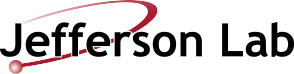Records Management Handbook
To view or download PDF version, click here.
Managing Electronic Records
Jefferson Lab employees create and receive hundreds of electronic records every day. Software exists to aid the lab in managing its electronic records.
In the meantime, here are a few guidelines to help the JLAB employee manage electronic records.
EMAIL: Keep official and personal email messages separate. Create folders in which to place messages, separating by type or series. An easy way to remove messages from the email server, yet keep record copies is to “save as” a text file into a specific folder on a backed-up drive, not your C: drive.
Paper vs. electronic documents: The Electronic Records and Signatures in Commerce Act from June 2000, broadly authorizes the retention of electronic documents in place of paper originals. This said, paper documents may be destroyed provided the electronic document is retained according to guidelines. However, electronic documents must also be disposed, or deleted when their retention dates arrive. For this reason, electronic documents must be stored together according to retention date if stored to a medium such as compact disc.
Local back-ups: When backing up your documents onto cds, it’s best to back them up according to series, that is, the types of documents you are saving. For example, documents pertaining to one specific project should be saved together in a specific folder on your cd.
Records, such as correspondence, may be retained in hard copy enabling the electronic copy to be deleted.
Records Management at Jefferson Lab
Electronic Records